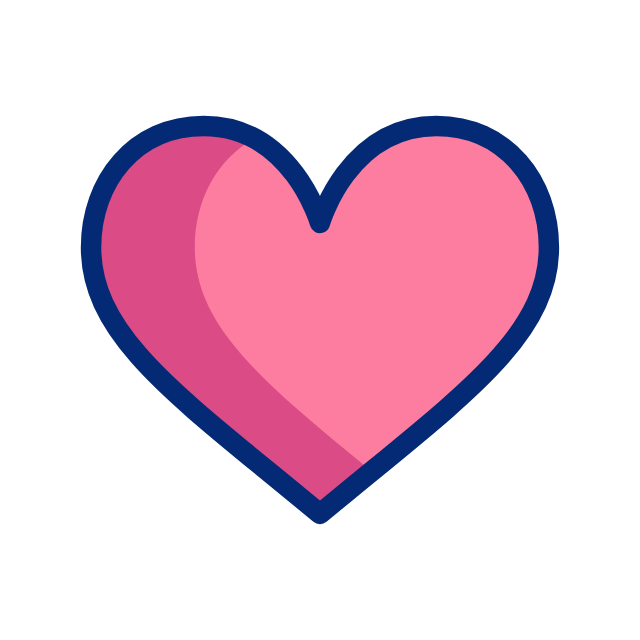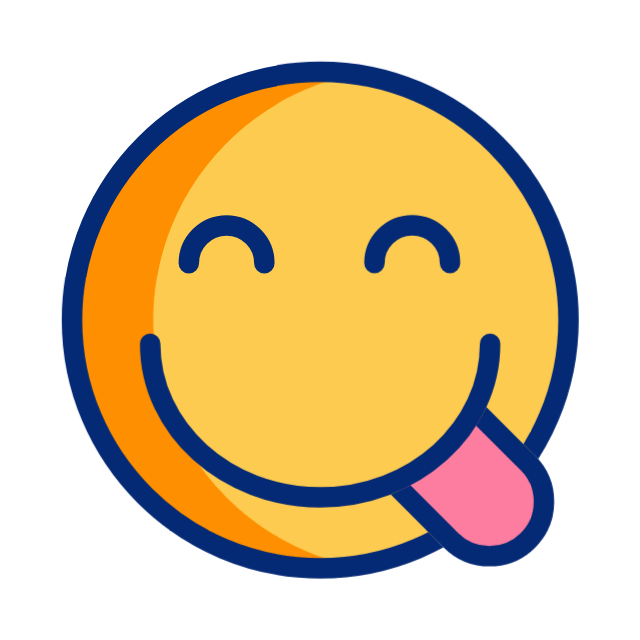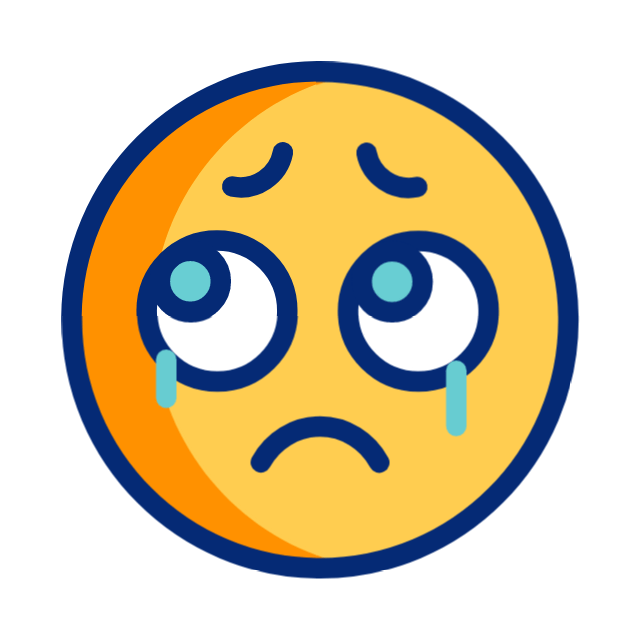Keeping your social media consistent, engaging, and effective doesn’t happen by accident—it happens with planning. That’s where a social media content calendar comes in.
Whether you’re managing one brand or multiple accounts, this guide will show you how to create a content calendar that saves time, reduces stress, and drives real results.
? What Is a Social Media Content Calendar?
A social media content calendar is a visual plan that outlines:
What content you’ll post
When you’ll post it
Where (which platforms)
Why (goals, campaigns, themes)
It’s like your marketing GPS—it keeps you on track, organized, and focused.
? Why You Need a Content Calendar
Here’s what a content calendar can help you do:
Stay consistent (the #1 rule of social growth)
Post with purpose (not just randomly)
Align with campaigns, product launches, or events
Free up creative time with batching
Avoid last-minute stress
✍️ Step-by-Step: How to Create a Social Media Content Calendar
1. Define Your Goals
Ask yourself:
Do you want more followers? Engagement? Traffic? Sales?
Are you promoting a product, a service, or a personal brand?
✅ Example Goals:
Increase Instagram engagement by 20% in 60 days
Launch a course in Q3
Drive email sign-ups via Pinterest
2. Pick Your Platforms
Don’t try to be everywhere—choose platforms that align with your audience and strengths.
| Platform | Best For |
|---|---|
| Visual brands, lifestyle, creators | |
| B2B, thought leadership, networking | |
| TikTok | Short-form video, Gen Z, trends |
| Community, older demographics | |
| Evergreen content, DIY, blog traffic | |
| X (Twitter) | News, tech, quick updates |
3. Decide on Content Themes
Use recurring categories to organize your posts. This helps with consistency and inspiration.
✅ Examples:
Motivation Monday – Quotes or tips
Behind the Scenes – How you work
Testimonial Tuesday – Client feedback
Tips & How-To’s – Value-driven content
User-Generated Content – Customer reposts
4. Choose Your Posting Frequency
Be realistic. It’s better to post consistently 3x/week than randomly 7x/week.
| Platform | Ideal Frequency |
|---|---|
| 3–5 posts/week + stories | |
| TikTok | 1–2 videos/day (for growth) |
| 2–4 posts/week | |
| 3–5 posts/week | |
| 5+ pins/day (scheduled) | |
| X (Twitter) | 2–5 tweets/day |
5. Plan Your Content in Advance
Use a spreadsheet, Trello board, Notion doc, or scheduling tool. Here’s a simple format:
| Date | Platform | Type | Caption | Media | Goal |
|---|---|---|---|---|---|
| May 25 | Carousel | 5 tips to grow fast | Graphic | Engagement |
Batching Tip: Plan and create a week or month of content in one sitting. Huge time-saver.
6. Use a Scheduling Tool
Automate your posts so you're not stuck doing it manually every day.
? Tools to try:
Later – Best for Instagram, TikTok, Pinterest
Buffer – Simple and effective
Hootsuite – Multi-platform powerhouse
Notion / Airtable – Custom calendar options
Meta Business Suite – Free for Facebook/Instagram
7. Track Performance and Adjust
Don’t just post—measure.
✅ Track:
Likes, comments, shares
Follower growth
Website clicks
Saves or reach
Use your analytics to refine what types of content, times, and formats work best.
? Bonus: Quick Content Ideas to Fill Your Calendar
Tutorials / How-tos
Polls or questions
Memes or trending audio
Case studies or testimonials
Behind-the-scenes videos
Product spotlights
Industry news or commentary
✅ Final Thoughts
A content calendar turns chaos into clarity.
Instead of scrambling every day to think of something to post, you’ll have a system that works—even when you’re busy.
Start simple. Stay consistent. And build your calendar around content that serves your audience and your goals.
? Ready to get started? Want a free content calendar https://www.myyourfans.com/events/

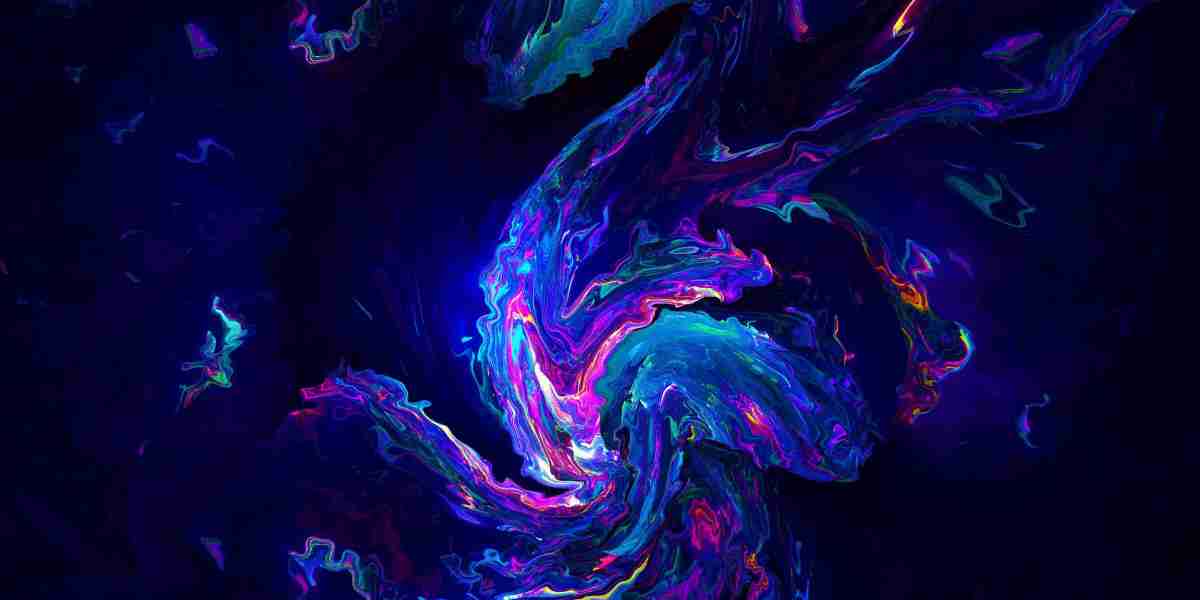
![Immersive Technology in Retail Industry Market Size, Industry Share | Forecast [2025-2034]](https://www.myyourfans.com/upload/photos/2025/07/GYWL28wj5uBXNsL5IgSH_05_133cdf812ac2c157fe5cfd3bf83a89f9_image.jpg)