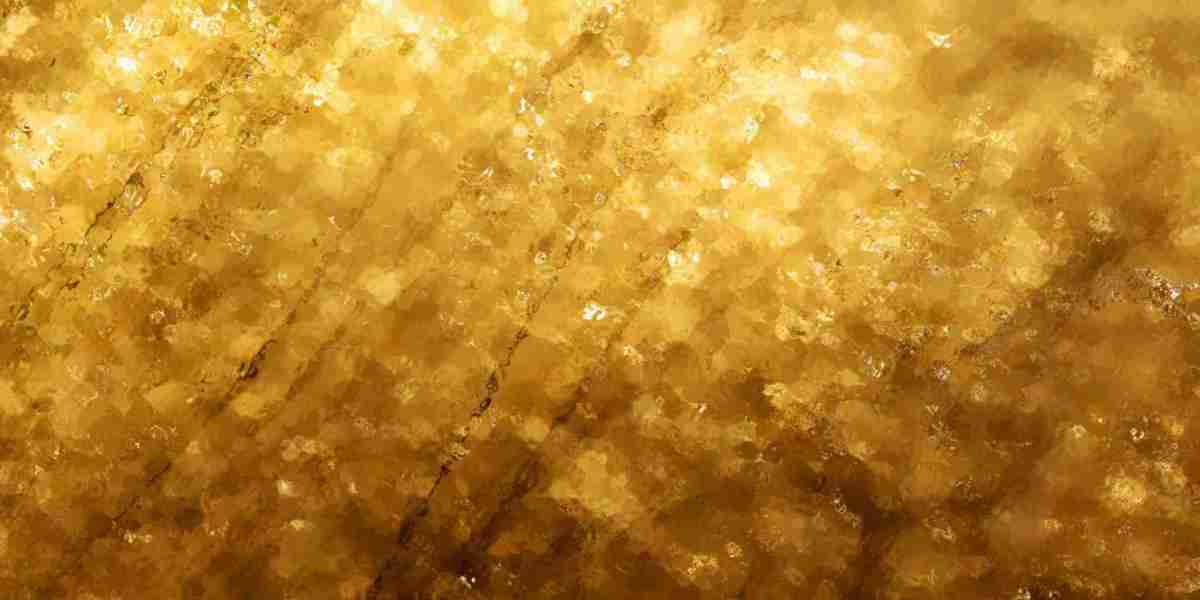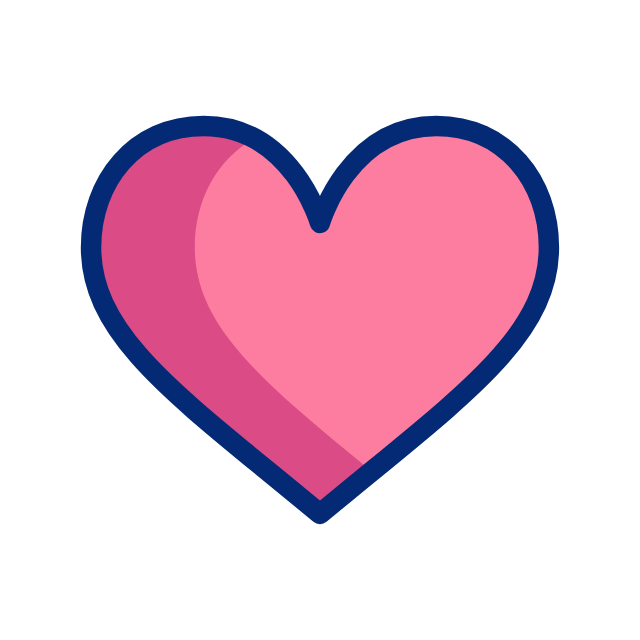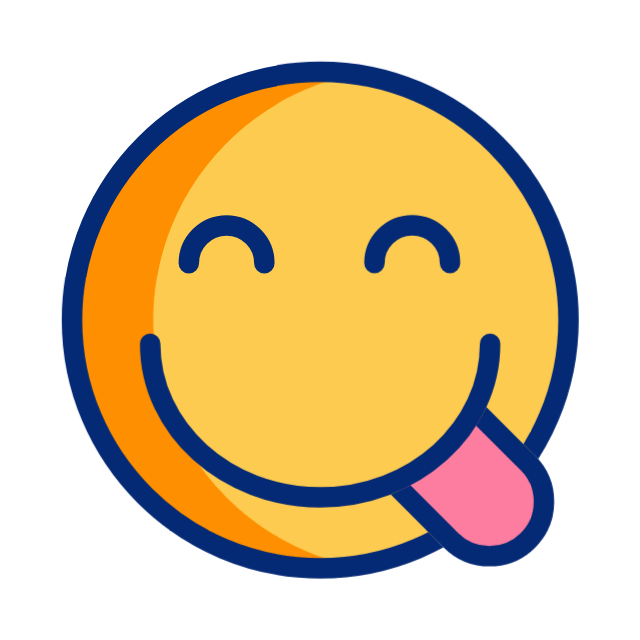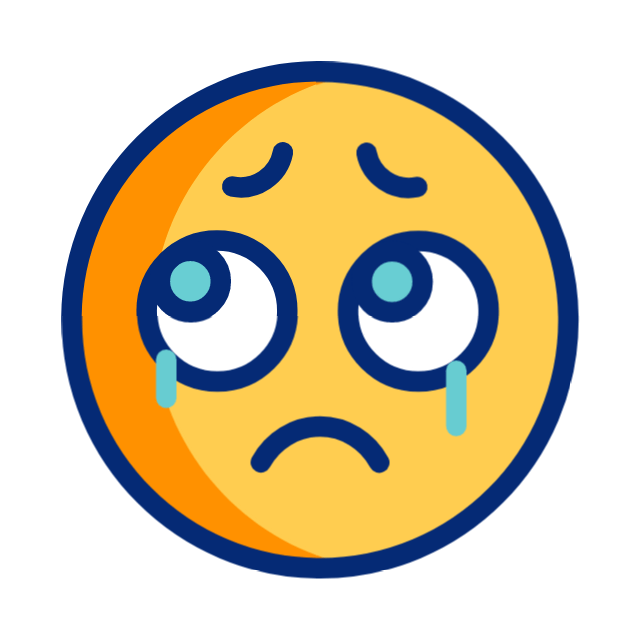If you’ve been earning points on MyYourFans and are ready to turn those into real cash, you're in the right place. Withdrawing your hard-earned points to PayPal is a straightforward process — and in this guide, we'll walk you through every step.
? What Are MyYourFans Points?
MyYourFans rewards users with points for completing certain tasks — like engaging with content, referring friends, blogging, creating content, or participating in promotions or buying subscriptions. Once you accumulate enough, you can exchange them for real money.
? How to Withdraw Points to PayPal
Here’s how you can convert your points to cash and send it straight to your PayPal account:
Step 1: Log In to Your MyYourFans Account
Head over to MyYourFans and log in with your credentials. If you don’t have an account yet, sign up and start earning!
Step 2: Check Your Points Balance
Once logged in, go to your Dashboard or Wallet section to view your current points balance. Ensure you’ve met the minimum withdrawal threshold (this is usually mentioned on the withdrawal page).
Step 3: Navigate to the Withdrawal Page
Click on the "Withdraw" or "Cash Out" option — typically found under your Wallet or Settings menu.
Step 4: Select PayPal as Your Withdrawal Method
Choose PayPal as your preferred withdrawal option. Make sure you have a valid PayPal email address linked to your account.
Step 5: Enter Withdrawal Details
Input the number of points you want to withdraw.
Enter your PayPal email address carefully to avoid issues.
Confirm that you meet the minimum withdrawal limit.
Step 6: Submit Your Withdrawal Request
Click "Submit" or "Withdraw". You may be asked to confirm via email or through a code sent to your account.
Step 7: Wait for Processing
Withdrawals can take anywhere from a few hours to a few business days. You’ll receive an email once your PayPal transfer is completed.
✅ Tips for a Smooth Withdrawal
Double-check your PayPal email. A typo can delay or cancel your withdrawal.
Follow MyYourFans on social media or subscribe to their newsletter for updates on payout thresholds or bonus promos.
Contact support if you don’t receive your payment within the promised timeframe.
? Final Thoughts
Cashing out your MyYourFans points to PayPal is a rewarding way to monetize your time and activity. Just follow the steps above and make sure your account details are accurate. Whether you're saving up or cashing out regularly, every point counts! If you can't use PayPal and you want to withdraw via bitcoin, you need to contact support.
Be aware that bitcoin has risks and make sure you provide the correct bitcoin address.